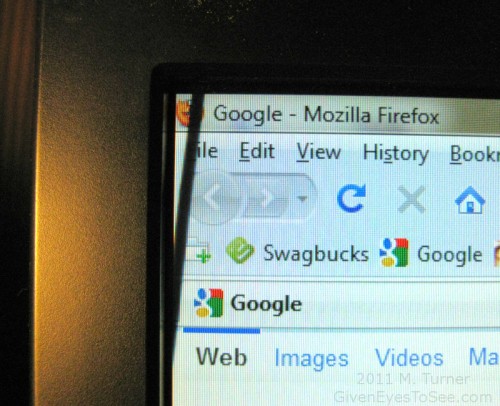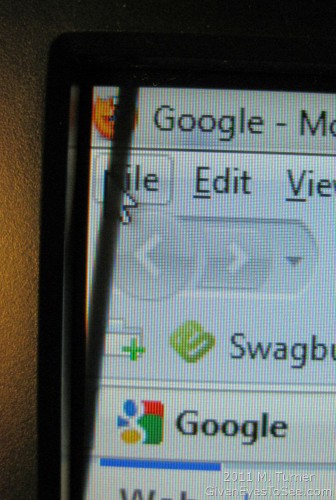I’ve got a really weird problem with my LCD monitor at home that I haven’t ever seen before. The top left edge has a black line crossing the corner into the viewable area of the monitor. It’s like the black edge around the very edges of the viewable part of the monitor has fallen in on that corner. Not the black plastic frame of the monitor case as well, just the black pixel edge. It’s semi-transparent and you can sort of see things through it but it’s pretty dark. It’s kinda covering up the “Fi” of “File” in my Firefox toolbar but if I put my mouse behind it, you can kinda see the mouse cursor. It’s hard to explain without a visual, so here’s a photo I took of my screen:
I tried Googling it (which was hard because I kept coming across “dead pixels” and “stuck pixel” results but I don’t think that’s what this is.) The closest thing I came to was this ask metafilter question. I’m pretty sure this is the same problem I’m having. But in trying to research the information given, I’m not finding much more out.
One poster had this to say:
It sounds like the LCD has dead pixels down in that corner. Dead pixels can be caused by a flaw or crack in the LCD layer, dead transistors, or delamination of the internal layers that make up the screen.
Another says:
LCD panels consist of two sheets with liquid crystal sandwiched in between. The front sheet is tiled with transparent transistors, one per sub-pixel, that affect the LC behind them. Your panel’s transistors are still working in the damaged region which is why it can still form images to some extent, but the LC layer in that region has been disrupted and is now the wrong thickness.
But I’ve tried to Google “delamination of LCD screen” and such but I’m not getting any useable info back. Basically I’m asking you, Internets, if (a) you’ve heard or seen of this before (b) if you think that is the problem in my case {knowing that as far as I’m aware there has been no damage whatsoever to the corner and that it just showed up one day out of nowhere with no warning} and (c) will it get worse? Bonus points for (d) is there anyway of fixing it? (But I’m presuming it’s not worth taking it in for repair given the likely repair cost versus replacement costs but still….) It’s also a Dell if that helps at all.
Here’s another shot to help:
Any help appreciated!
Update: April 12th
So I found someone else mention a similar issue. The person who replied back stated that if you can’t get a screen shot of the black line, that means it’s something physical as in what it’s displayed on, versus what is displayed. Which got me thinking…so I took a screen shot. And sure enough, it doesn’t show on the screen shot.
Hrm….interesting. I still need to try and hook up another monitor to see if I get the same problem and also see if I can get this monitor hooked to something else. (It’s just tough since my old pc died last year and we’ve been sharing the same one since.) But if it’s not showing up in screen shot that does lend credence to the idea that it’s the monitor itself.
(For Google’s sake, to help anyone looking for similar problems: lcd monitor black line corner, distortion in corner of lcd monitor, black edge bleeding into screen, black bar on lcd monitor)